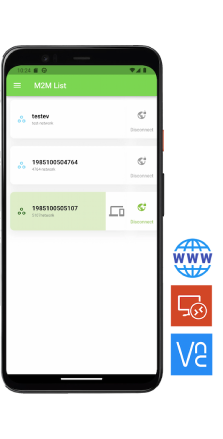We provide uninterrupted support by staying in constant communication.
Forget Complex Configurations, Focus on Secure Connectivity. With Hubbox, we eliminate technical barriers one by one. You can access your machinery instantly from anywhere without dealing with risky and cumbersome procedures like static IP or port forwarding. With bank-grade 2048-bit encryption and 2FA protection, your data security is our top priority.
By working in full harmony with the industry's most widely used protocols, such as OPC UA, MQTT, and Siemens S7, we consolidate all field data into a single point. What you need is not just a device; it is seamless processes and a solution-oriented, uninterrupted business partnership.
You can access all your machines simultaneously without needing to disconnect from one connection to connect to another.
HUBBOX DataCollect gathers and processes the data from your machines and reports it to you.
With HUBBOX Management, you can manage all your HUBBOX devices and the devices connected to them.
HUBBOX Networks builds manageable, scalable, and secure networks.
Transfer, Manage, and Protect Data.